Personal Color Makeup Filters for Photos and Video
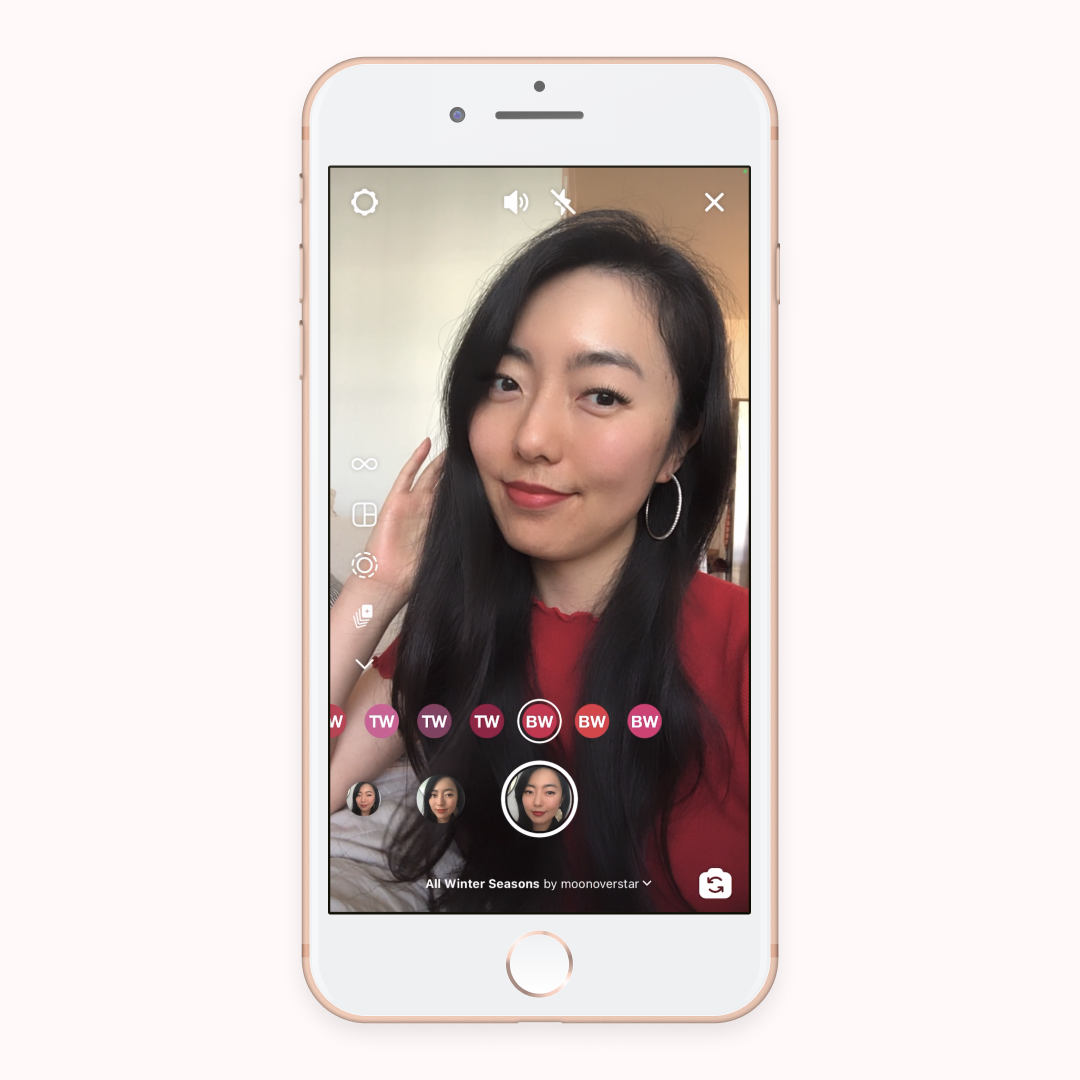
How I ended up creating my own virtual makeup try-on filters
During quarantine, I found myself putting makeup on much less frequently.
I’m sure it’s the same story with most other women.
Which makes sense because I was meeting
I know that we say that makeup is for the enjoyment and confidence of the wearer but when the audience of the labor of applying and removing makeup is just myself and my husband… there’s just no way that I’m going to be putting makeup on more days than not.
So here comes the conundrum, I love taking selfies. I know many who turn to their mobile game or Facebook in times to short spurts of boredom, but I soothe my boredom with taking selfies. There’s just this personal joy of enjoying my face and documenting it for later viewing enjoyment.
I remember that we live in the 21st century and technology is unbelievable. As someone who is on Instagram pretty regularly, I turned to Instagram virtual makeup filters.
I
As a Personal Color Analyst, I couldn’t just settle for a subpar effect. Several problems are as follows:
- Makeup Color: So many of the virtual makeup filters were apricot or rosy shade.
- Very limited scope of color.
- Makeup Style: The edges of lipstick and blush color were so blurred. Many visual makeup filters also applied blush straight horizontally across the cheeks and the nose.
- No crisp line definition of my lips nor localized blush placement
- Contouring: Most virtual makeup filters also came with contouring that dramatically changed the size and shape of my nose, lips, chin and eyes.
- I wasn’t looking to get virtual plastic surgery or lip fillers.
- Lighting Manipulation: The virtual makeup filter didn’t only add effects on the face. It also usually included LUTS the changing the lighting in the entire screen to be more faded.
- I didn’t want my photos to be more sepia or have any other *~aesthetic~* lighting.
I realized that all I wanted was for me to look exactly like as if I have my personal color season’s makeup applied. Nothing extra.
(Well, I wanted fake lashes effect since the only reason that I don’t put them on in IRL is because of the labor of application/upkeep. And I added just enough skin blurring so that looks like excellent foundation application.)
At first I was angry and a little depressed that a very very specific thing that I wanted didn’t exist. Then, I realized that I could make one! How hard can it be? (Turns out, quite a bit hard, but good thing I didn’t know it at the time…)
At this point, I realized that if I was going to make a filter for me, I might as well make it for the whole Personal Color spectrum.
So, my project of creating personal color virtual makeup filters began. I learned Photoshop and Spark AR by reading, watching videos, asking friends. This process took around two months of working deep into the night and many many moments of regret at starting this huge project.
It challenged me in so many ways but now I understand the tools of digital creation much more and an even greater insight into personal color. In thinking about which lipstick and blush shades to select, I learned more about how big the range of colors are in each season.
Now that these filters have been public on Instagram and Facebook for several months now with 15K opens, I’m so glad to see them being used by even those who have never heard of Personal Color before. It also lets people not to be constrained by their wallet in trying out different makeup shades on their faces. So exploratory and freeing!
I hope that these filters get used for beautiful selfies, photos and videos. They are especially helpful when you want to snap a selfie after a hike or a workout! Sweat is no match for digital makeup!
Some Tips for Best Results:
- Have the right base: Make sure you have no makeup on or at least no color makeup on.
-
Dabbing some concealer on your red blemish is fine
-
Dabbing some concealer on your red blemish is fine
-
Find the right lighting: a place with soft sunlight illuminating your face will make the effect appear as it was intended to appear.
-
Most photos look better with soft sunlight, ask any photographer or videographer!
-
If the lighting is harsh, you will be washed out but the effect will look too dark.
-
If you are backlit i.e. the light source is behind your face, your face will be dark but the effect will look too saturated.
- Nighttime photos with indoor lighting will not give best results. Not quite sure why.
-
Most photos look better with soft sunlight, ask any photographer or videographer!
Instructions for using the Moon Over Star Personal Color virtual makeup try-on filters:
Option 1: Instagram and Facebook
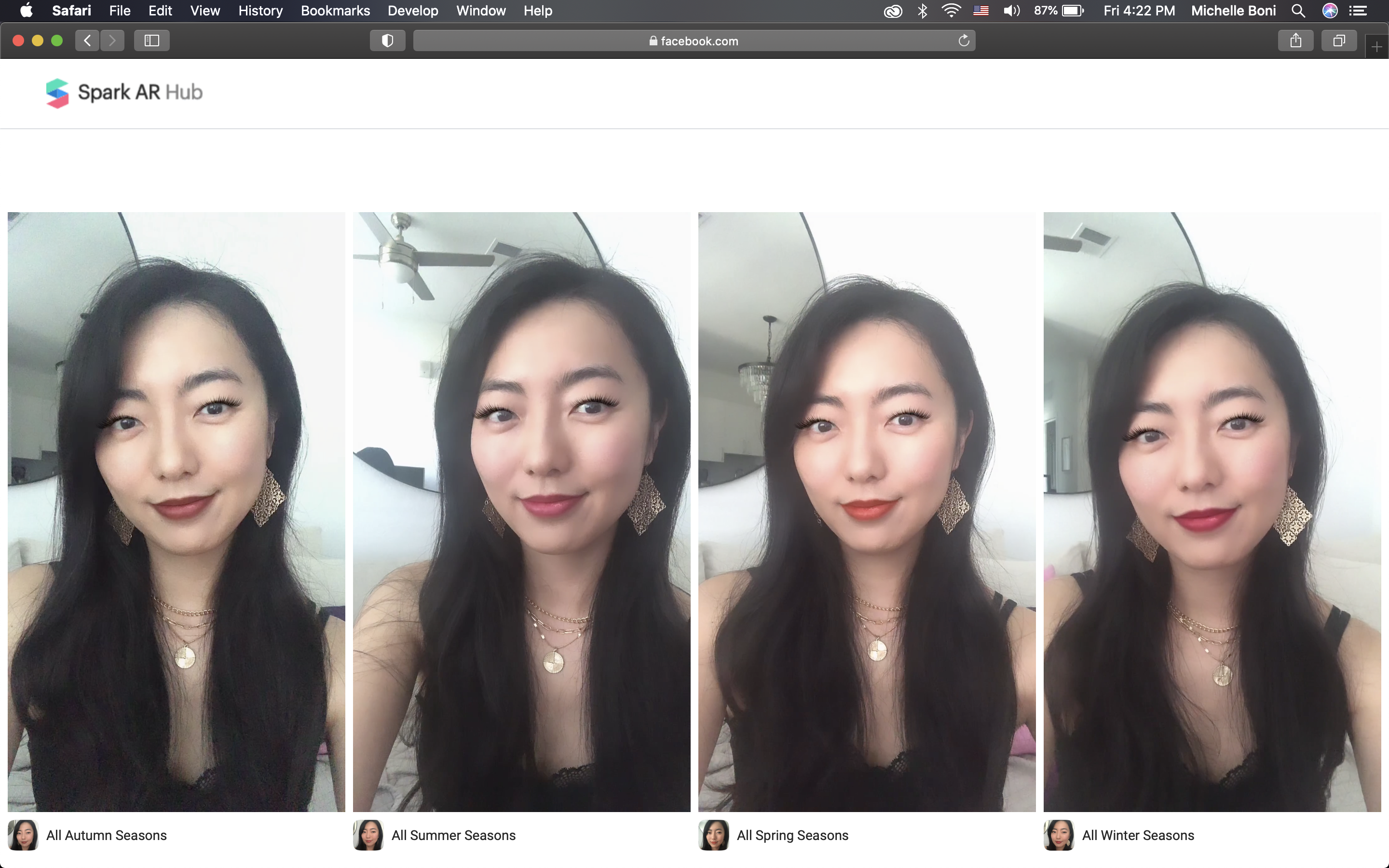
-
Have a Facebook or Instagram account. These filters work on
-
Download Facebook or Instagram app to a smart phone ie. iPhone and sign in.
-
Tap here on the smart phone. My portfolio of 4 Personal Color makeup filters can be seen.
-
Tap on a filter you would like to try.
-
Tap Open in App.
-
You will receive a notification on your phone’s app that reads, The effect is ready to test. Tap on the notification.
-
You will see the effect running on your smartphone by this point.
-
Tap on the very bottom of the screen and a menu will appear. You have the choice of saving this effect to your phone for easy access next time.
Option 2: Instagram
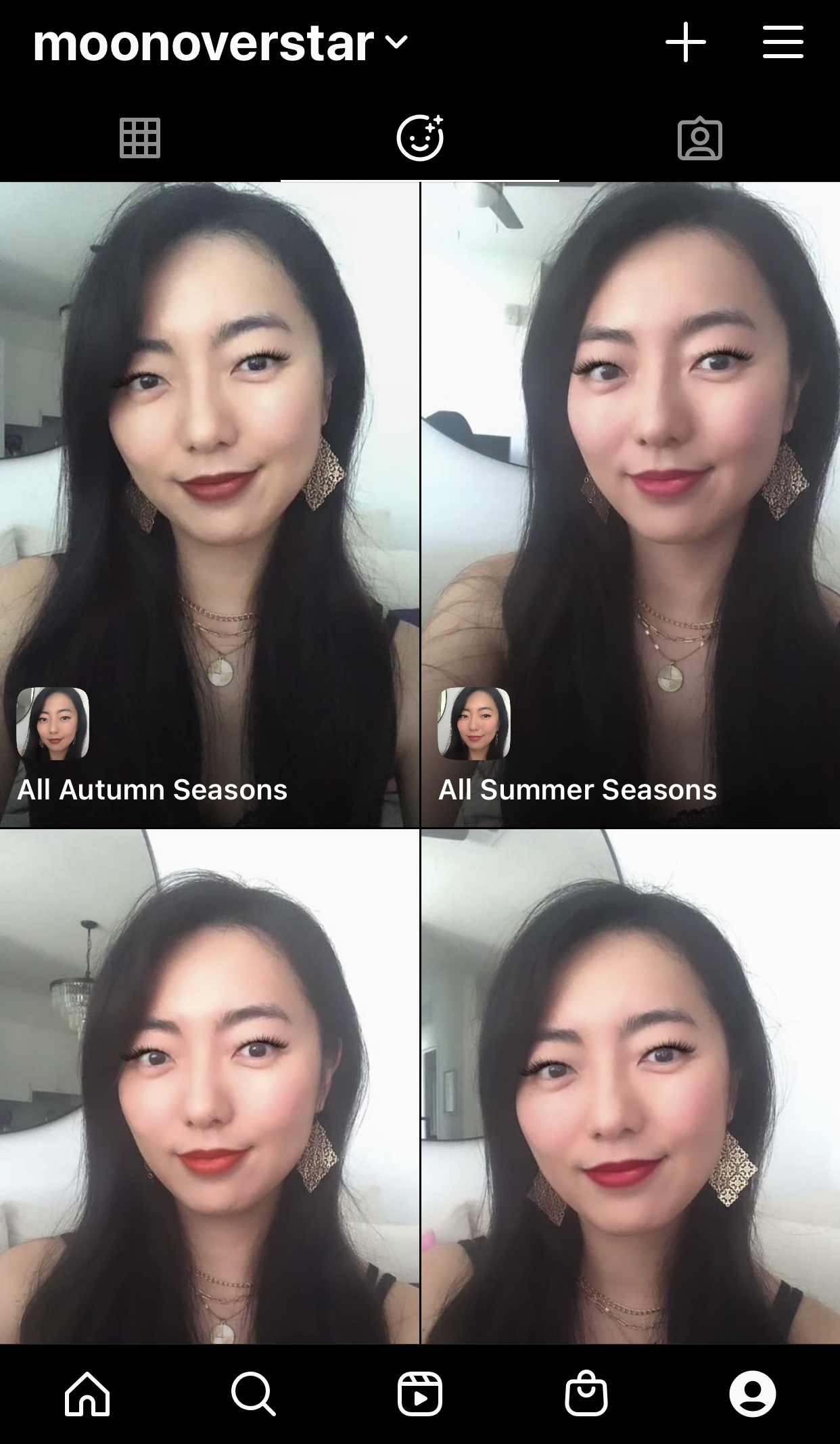
-
Open Instagram app on smartphone.
-
Search: moonoverstar.
-
Tap on the @moonoverstar profile.
-
Scroll down to click on the middle option right above the photos. It is a smiley face with sparkles.
- 4 Personal color makeup filters can be seen.
-
Tap on a filter you would like to try.
-
Tap ‘Try It’ button on the left bottom corner.
- Tap on the very bottom of the screen and a menu will appear. You have the choice of saving this effect to your phone for easy access next time.
Hope all of this was helpful! If you have any questions, don’t hesitate to email me at: michelle@moonoverstar.com
By Michelle Boni
Written on January 14, 2021
Written on January 14, 2021